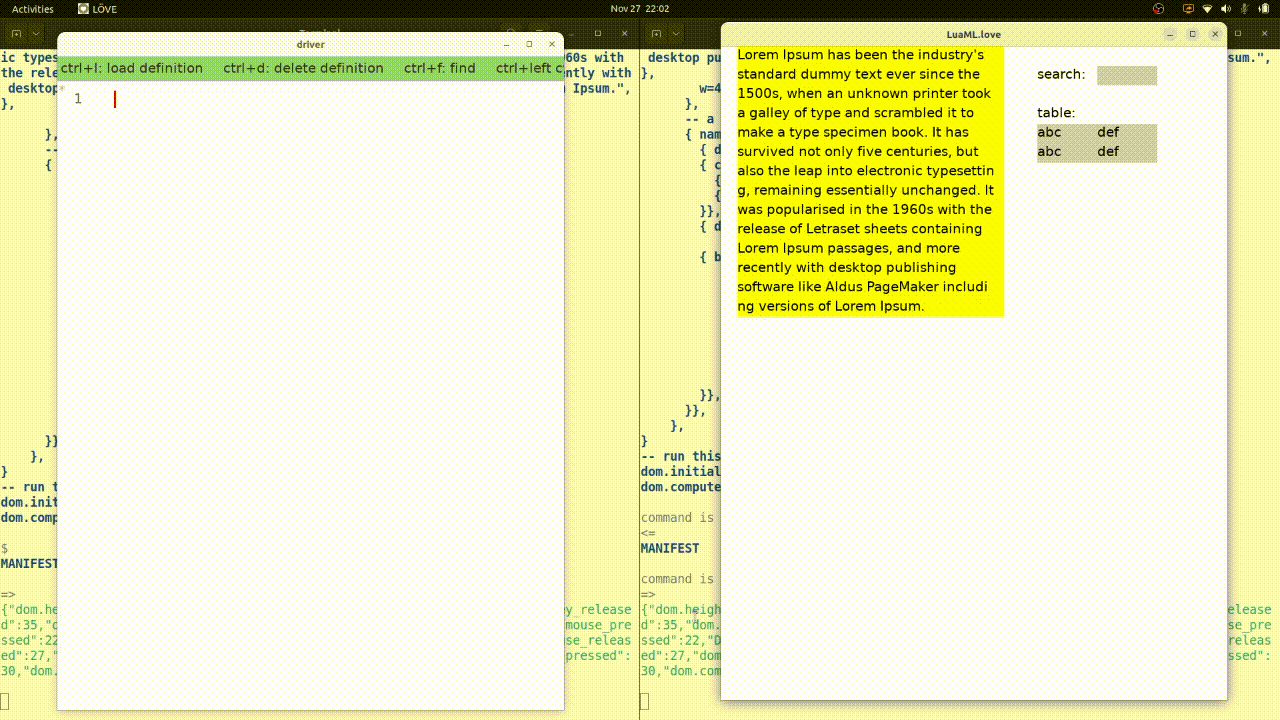It's not obvious, but this is a refactoring. There should be no behavior changes. |
||
|---|---|---|
| assets | ||
| 0001-fwmanifest | ||
| 0001-on | ||
| LICENSE.txt | ||
| Manual_tests.md | ||
| MemoryReferenceInfo.lua.0 | ||
| MemoryReferenceInfo.lua.unused | ||
| README.md | ||
| app.lua | ||
| button.lua | ||
| edit.lua | ||
| file.lua | ||
| head | ||
| json.lua | ||
| keychord.lua | ||
| live.lua | ||
| main.lua | ||
| representation.md | ||
| search.lua | ||
| select.lua | ||
| test.lua | ||
| text.lua | ||
| text_tests.lua | ||
| undo.lua | ||
README.md
Example "freewheeling" app that can be modified without being restarted
Running this repo in isolation won't be very helpful. If you haven't yet, first check out the driver app. This repo is a template you can copy to create your own live apps that juggle text editor widgets. The editors support copy/paste, search, infinite undo, etc. You can't modify editor functionality live (yet?).
More information about the on-disk representation of freewheeling apps.
This repo is a fork of lines.love, an editor for plain text where you can also seamlessly insert line drawings. Designed above all to be easy to modify and give you early warning if your modifications break something.
Invocation
Run this app from the terminal, passing its directory to LÖVE
To modify it live without restarting the app each time, install the driver app. Here's an example session using a fork of this repo:
Keyboard shortcuts
Up to you! But within the included editor widget if you use it:
ctrl+fto find patterns within a filectrl+cto copy,ctrl+xto cut,ctrl+vto pastectrl+zto undo,ctrl+yto redoctrl+=to zoom in,ctrl+-to zoom out,ctrl+0to reset zoomalt+right/alt+leftto jump to the next/previous word, respectively- mouse drag or
shift+ movement to select text,ctrl+ato select all
Exclusively tested so far with a US keyboard layout. If you use a different layout, please let me know if things worked, or if you found anything amiss: http://akkartik.name/contact
Known issues
-
Both freewheeling apps and the driver for them currently benefit from being launched in terminal windows rather than by being clicked on in a desktop OS. See the driver app for details.
-
No support yet for Unicode graphemes spanning multiple codepoints.
-
No support yet for right-to-left languages.
-
Undo/redo may be sluggish in large files. Large files may grow sluggish in other ways. Works well in all circumstances with files under 50KB.
-
If you kill the process, say by force-quitting because things things get sluggish, you can lose data.
-
Long wrapping lines can't yet distinguish between the cursor at end of one screen line and start of the next, so clicking the mouse to position the cursor can very occasionally do the wrong thing.
-
Can't scroll while selecting text with mouse.
-
No scrollbars yet. That stuff is hard.
Mirrors and Forks
This repo is a fork of lines.love, an editor for plain text where you can also seamlessly insert line drawings. Its immediate upstream is text.love, a version without support for line drawings. Updates to it can be downloaded from the following mirrors:
Further forks are encouraged. If you show me your fork, I'll link to it here.
- https://git.sr.ht/~akkartik/luaML.love - a "browser" for a Lua-based markup language, loosely analogous to HTML except it's all Lua.
- https://git.sr.ht/~akkartik/bf.love - a toy environment for working with BF programs.
- https://git.sr.ht/~akkartik/broadsheet.love - a multi-column paginator that uses all available width while remaining readable.