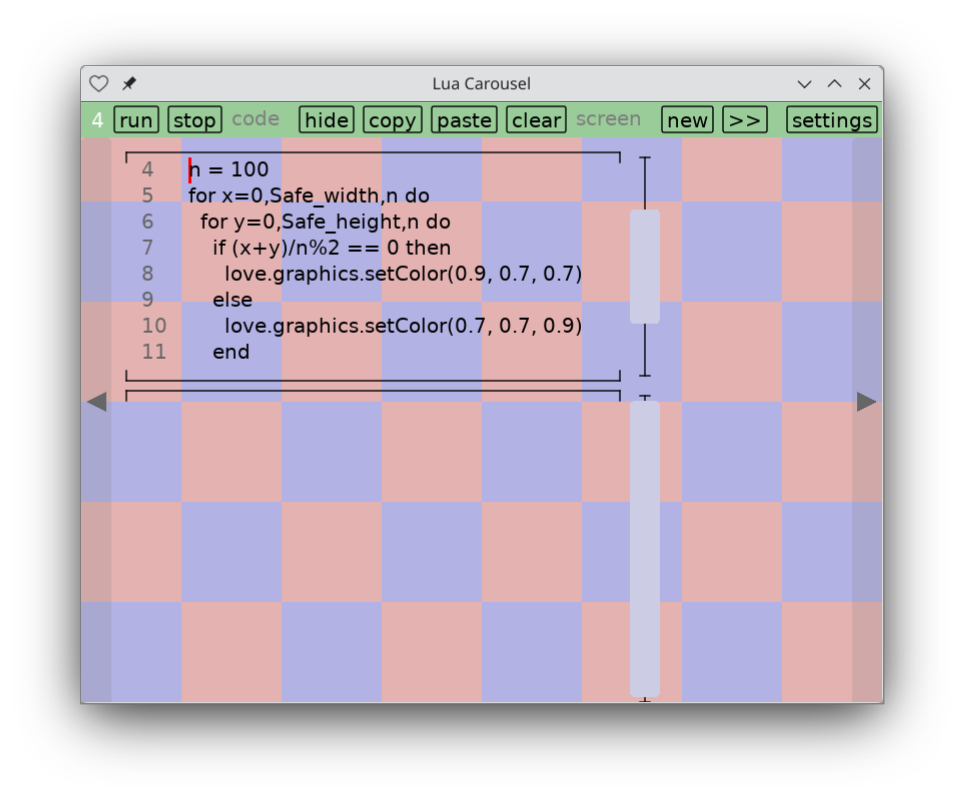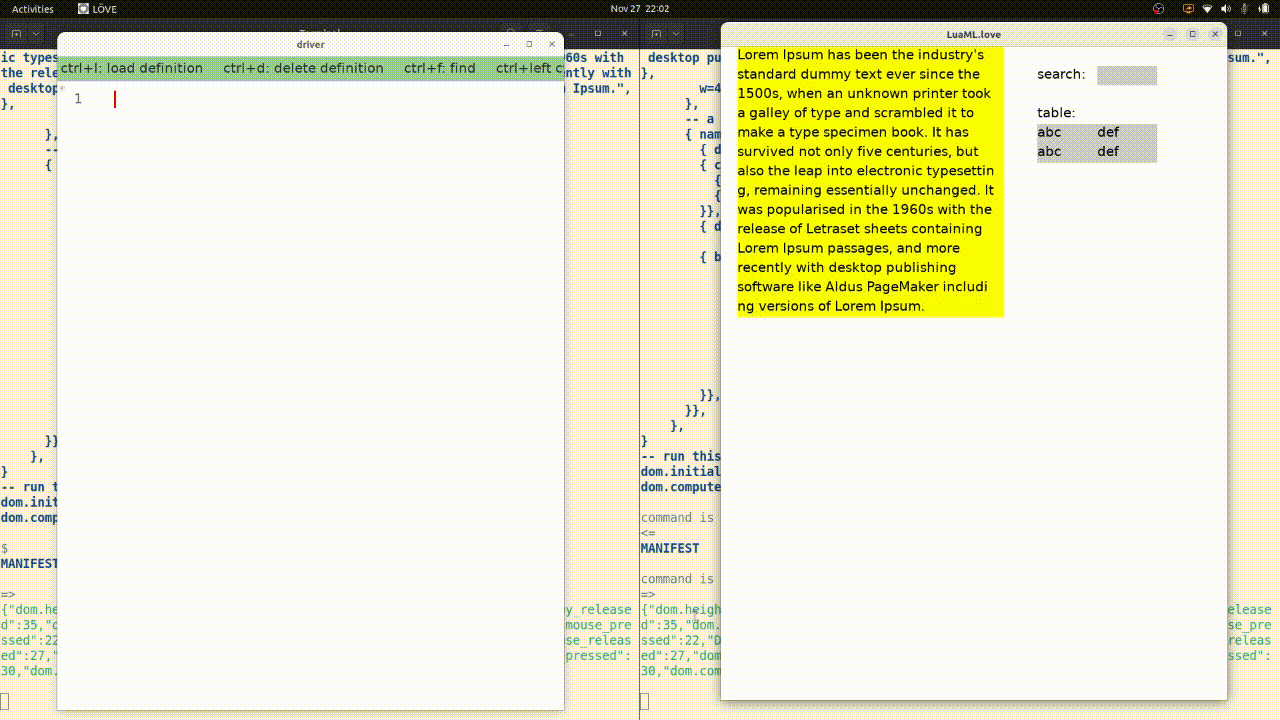README.md
Lua Carousel
A lightweight environment for writing small, throwaway Lua and LÖVE programs. Tested on Windows, Mac, Linux, iOS and Android. The environment itself can be modified as it runs. In early release; please report issues, particularly with usability or accessibility.
This repo is an example of a Freewheeling App, designed above all to be easy to run, easy to modify and easy to share.
Getting started
Install LÖVE. It's just a 5MB download, open-source and extremely well-behaved.
Hacking
To modify it live without restarting the app each time, download the driver app. Here's an example session using a fork of this repo:
(Only on non-mobile platforms for now.)
Some reference documentation on how to create your own apps.
If the app being modified by the driver lives in a .love file, your changes will go into the save directory. If it lives in a directory (like this repo), your changes will go straight into the same directory.
Keyboard shortcuts
Within the editor widget:
ctrl+fto find patterns within a filectrl+cto copy,ctrl+xto cut,ctrl+vto pastectrl+zto undo,ctrl+yto redoctrl+=to zoom in,ctrl+-to zoom out,ctrl+0to reset zoomalt+right/alt+leftto jump to the next/previous word, respectively- mouse drag or
shift+ movement to select text,ctrl+ato select all
Exclusively tested so far with a US keyboard layout. If you use a different layout, please let me know if things worked, or if you found anything amiss: http://akkartik.name/contact
Known issues
-
No support yet for Unicode graphemes spanning multiple codepoints.
-
No support yet for right-to-left languages.
-
Can't scroll while selecting text with mouse.
-
Some colors can't be customized yet.
Contributors
Many thanks to Mike Stein for code, feedback and suggestions.
Mirrors and Forks
This repo is a fork of lines.love, an editor for plain text where you can also seamlessly insert line drawings. Its immediate upstream is the template repo for freewheeling apps. Updates to it can be downloaded from the following mirrors:
- https://git.sr.ht/~akkartik/carousel.love
- https://tildegit.org/akkartik/carousel.love
- https://git.merveilles.town/akkartik/carousel.love
- https://nest.pijul.com/akkartik/carousel.love (using the Pijul version control system)
Further forks are encouraged. If you show me your fork, I'll link to it here.
Feedback
Most appreciated. Messages, PRs, patches, forks, it's all good.