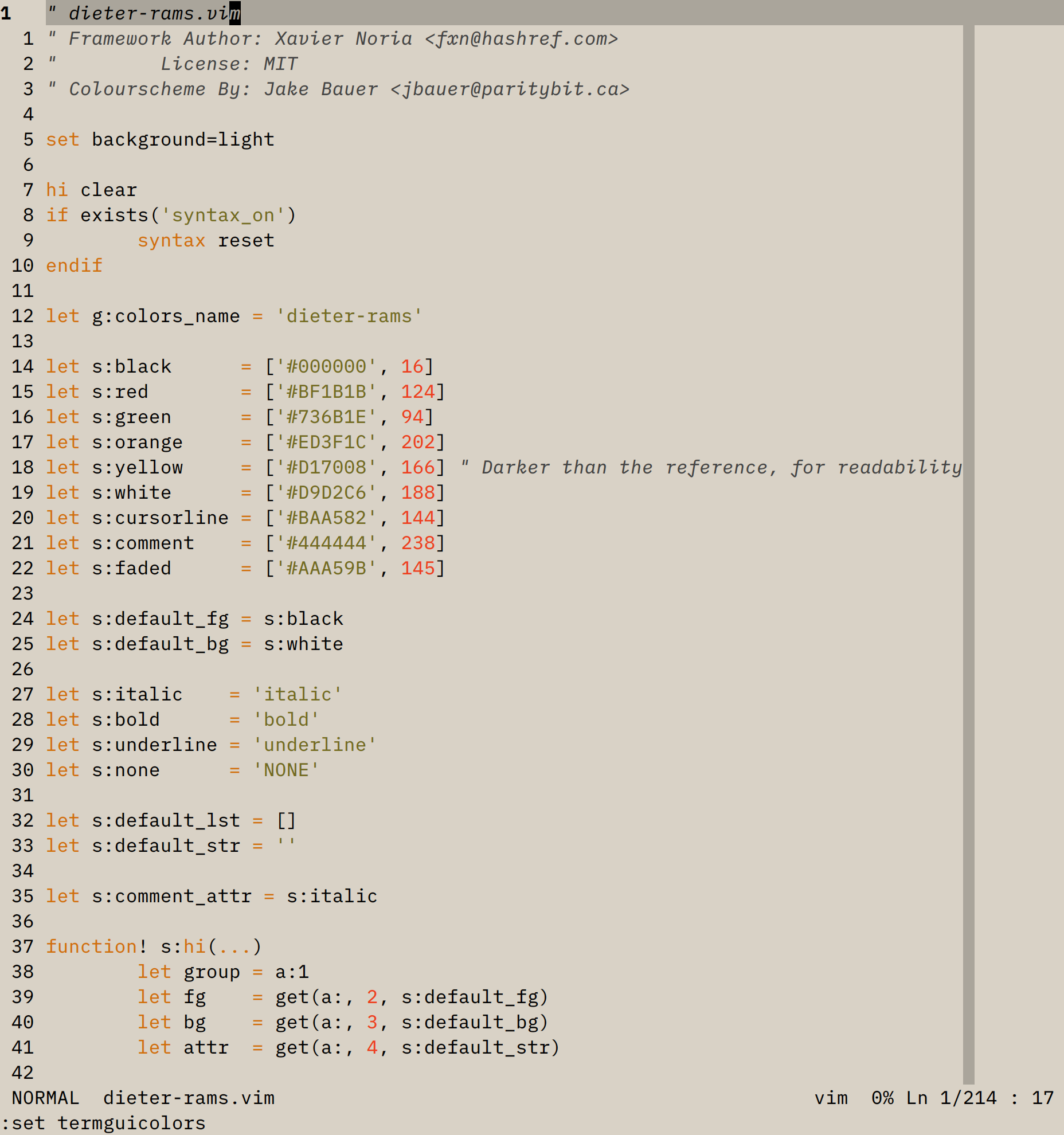|
|
||
|---|---|---|
| colors | ||
| img | ||
| LICENSE | ||
| README.md | ||
README.md
Dieter Rams - A light Vim color scheme based on Dieter Rams colours
Inspired by this post: https://merveilles.town/web/@daletnoon/109054505847473175.
Look & Feel
Comments are rendered using italics.
vim-dieter-rams works in GUI/true-color terminals, as well as 256-color terminals:
Installation
Install as you would any other vim package. For example, using Vim's built-in
plugin management, put the vim-dieter-rams directory in the
~/.vim/pack/bundle/start/ directory.
You can also install it as any other colour scheme by placing the contents of
vim-dieter-rams/colors into your ~/.vim/colors/ folder.
Configuration
Add the following line to your vimrc or init.vim:
colorscheme dieter-rams
Note that to get the most accurate colours, it's best to use the setting
"termguicolors" in your vimrc or init.vim:
set termguicolors