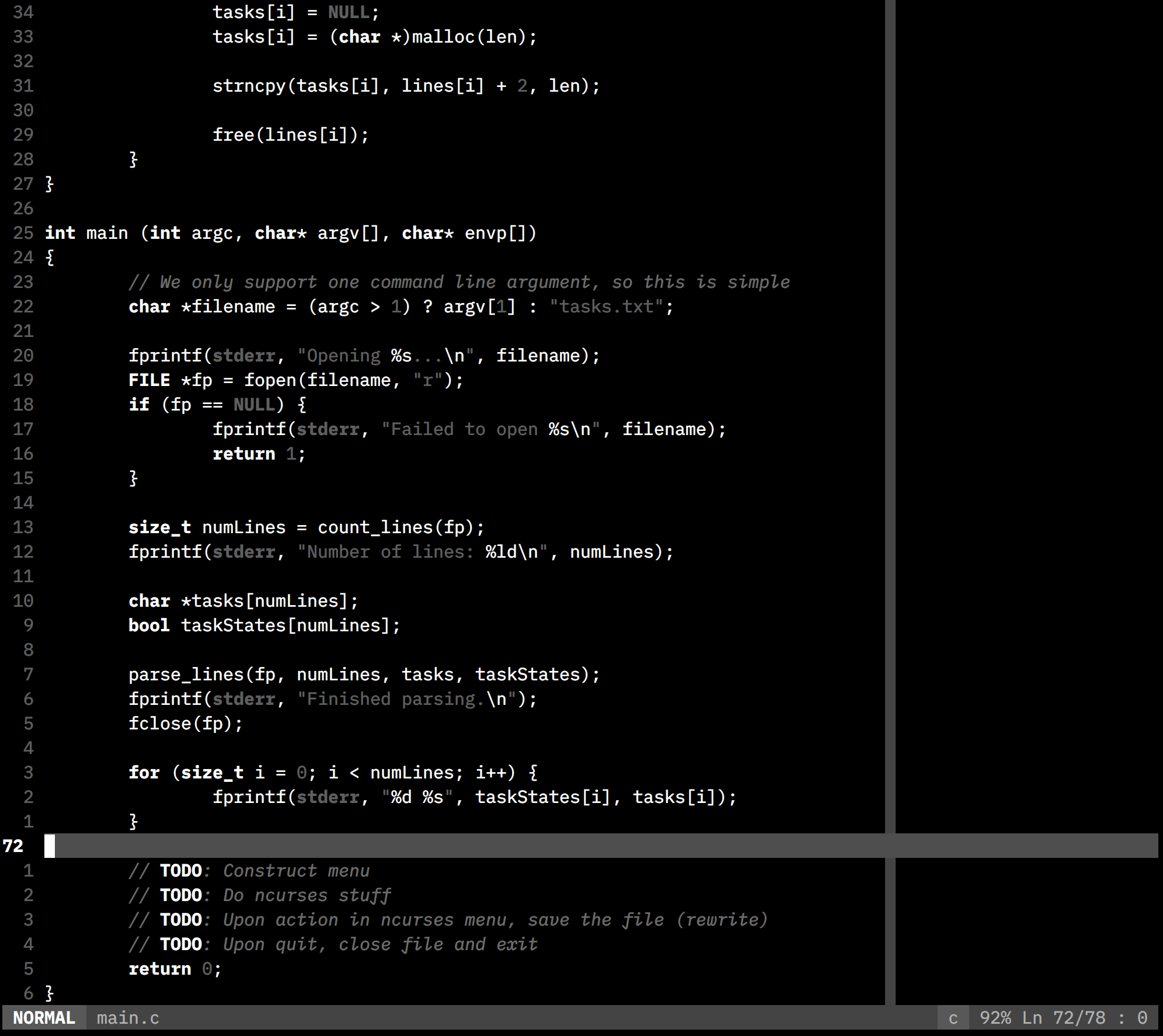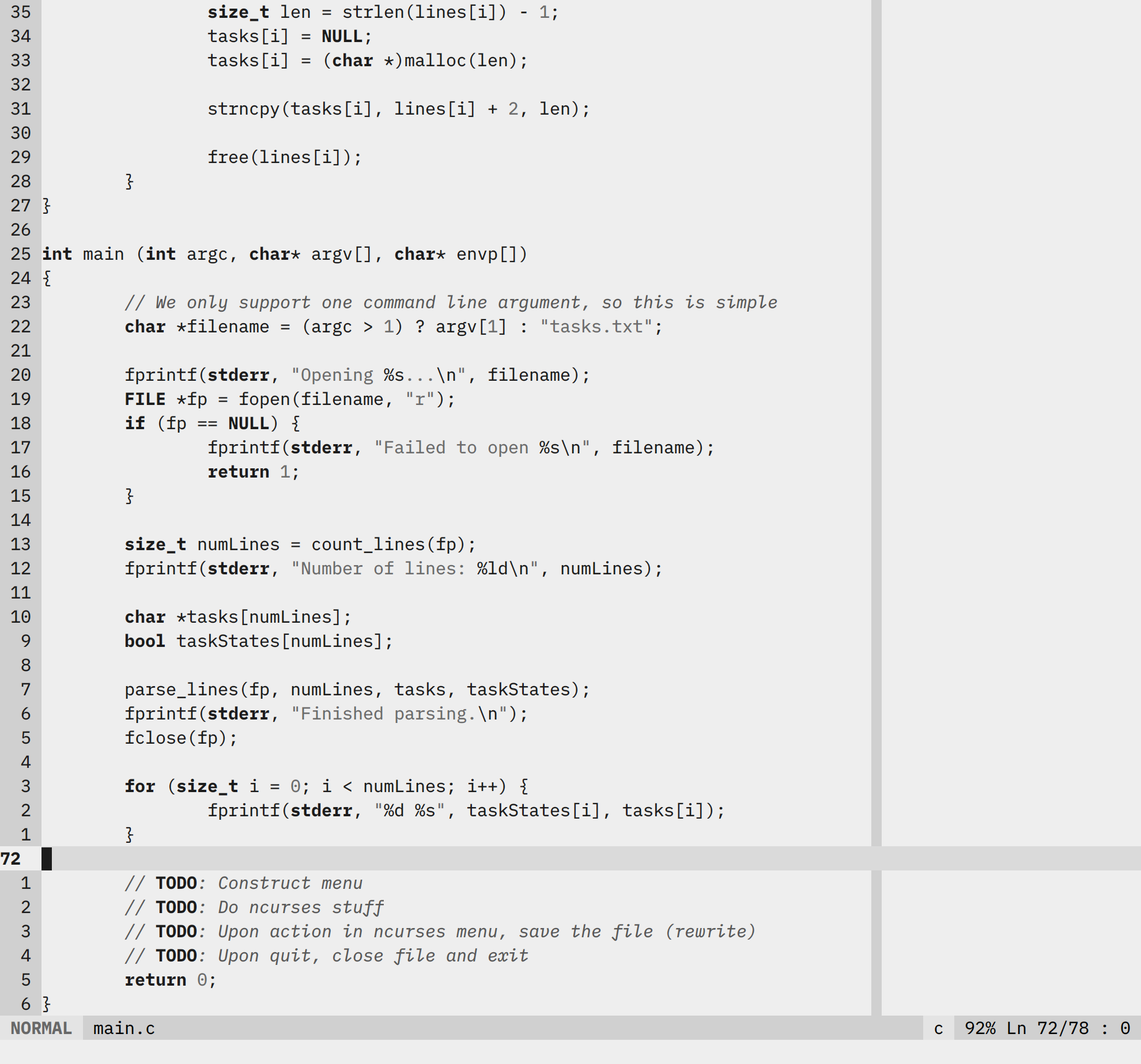|
|
||
|---|---|---|
| colors | ||
| img | ||
| LICENSE | ||
| README.md | ||
README.md
monochrome - A plain Vim color scheme for your focused hacking sessions
Look & Feel
Comments are rendered using italics.
vim-monochrome works in GUI/true-color terminals, as well as 256-color terminals:
Installation
Install as you would any other vim package. For example, using Vim's built-in
plugin management, put the vim-monochrome directory in the
~/.vim/pack/bundle/start/ directory.
You can also install it as any other colour scheme by placing the contents of
vim-monochrome/colors into your ~/.vim/colors/ folder.
Configuration
Add the following line to your vimrc or init.vim:
colorscheme monochrome
or, for the light version:
colorscheme monochrome-light